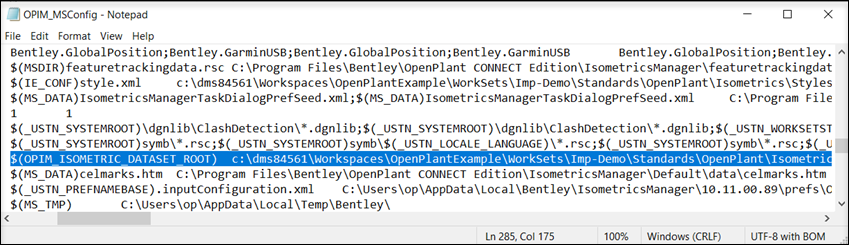To Enable the Use of flat dms Folder Structure by Default in OpenPlant Isometrics Manager
- Open the OPIMStartup.cfg file from C:\Program Files\Bentley\OpenPlant CONNECT Edition\IsometricsManager\config and uncomment OPIM_PW_MANAGEDWORKSPACE_RUN_SHADOWCONFIGURATION=1.
- Launch OpenPlant Isometrics Manager using a Managed Workspace.
- Click on MS Config on the Configuration tab. The OPIM_MSConfig file opens.
- Check the path the OPIM_ISOMETRIC_DATASET_ROOT variable is shown correctly and OPIM_PW_MANAGEDWORKSPACE_RUN_SHADOWCONFIGURATION=1 variable is displayed. Thus OpenPlant Isometrics Manager is using the the flat dms folder structure by default.